部署
项目地址 FreeGPT35
对于IP要求严格,最好是美国家宽IP
使用Docker Compose超级简单
version: "3.8"
networks:
1panel-network:
external: true
services:
freegpt35:
image: missuo/freegpt35:latest
restart: always
ports:
- "3040:3040"
networks:
- 1panel-network
使用
查看容器日志,如果有下图的错误则表示用不了
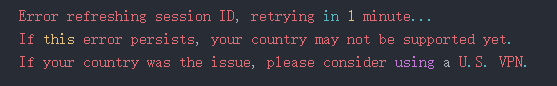
调用方式
curl http://127.0.0.1:3040/v1/chat/completions \
-H "Content-Type: application/json" \
-H "Authorization: Bearer any_string_you_like" \
-d '{
"model": "gpt-3.5-turbo",
"messages": [
{
"role": "user",
"content": "Hello!"
}
],
"stream": true
}'
或者填写到NextChat/LobeChat等第三方客户端中使用

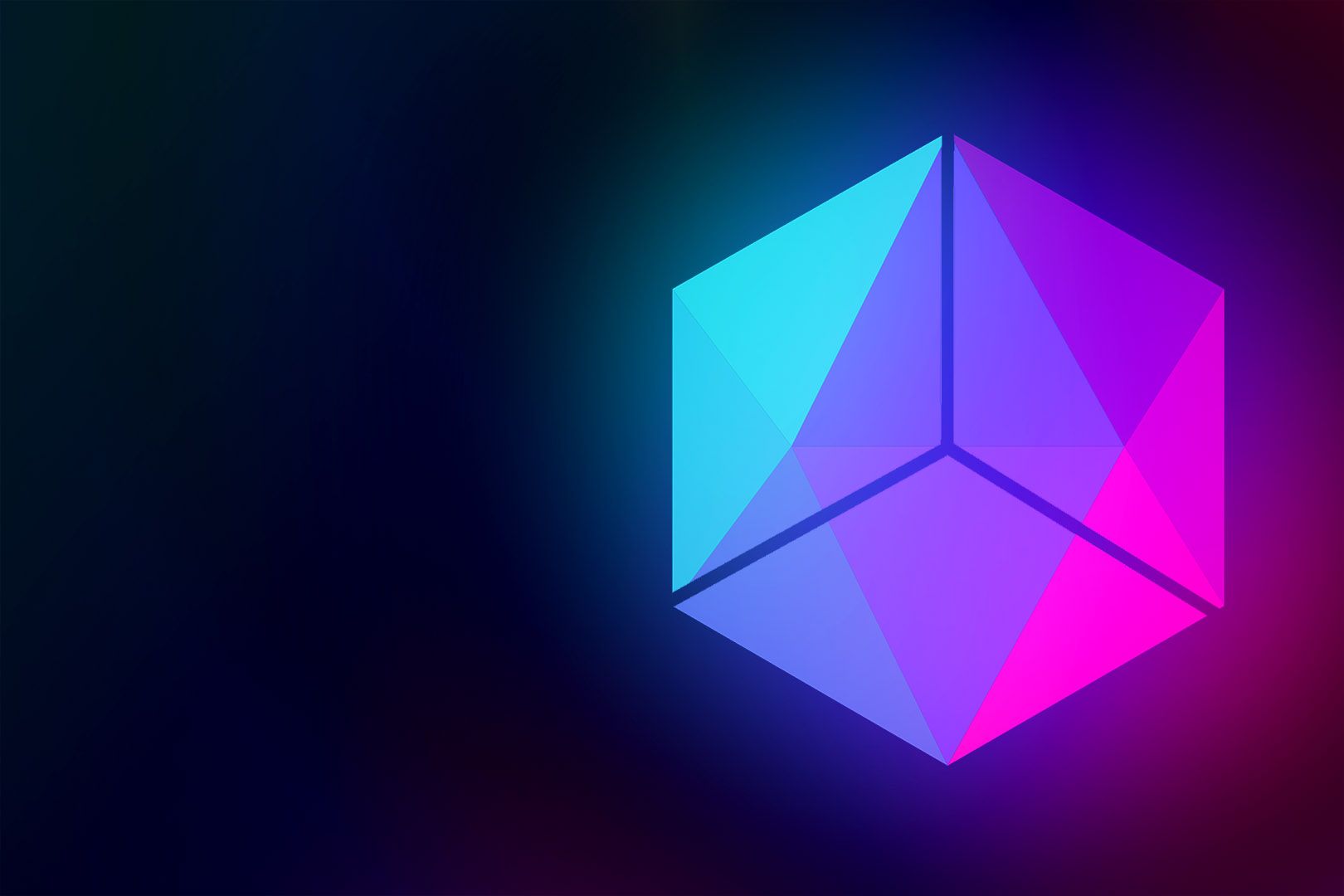
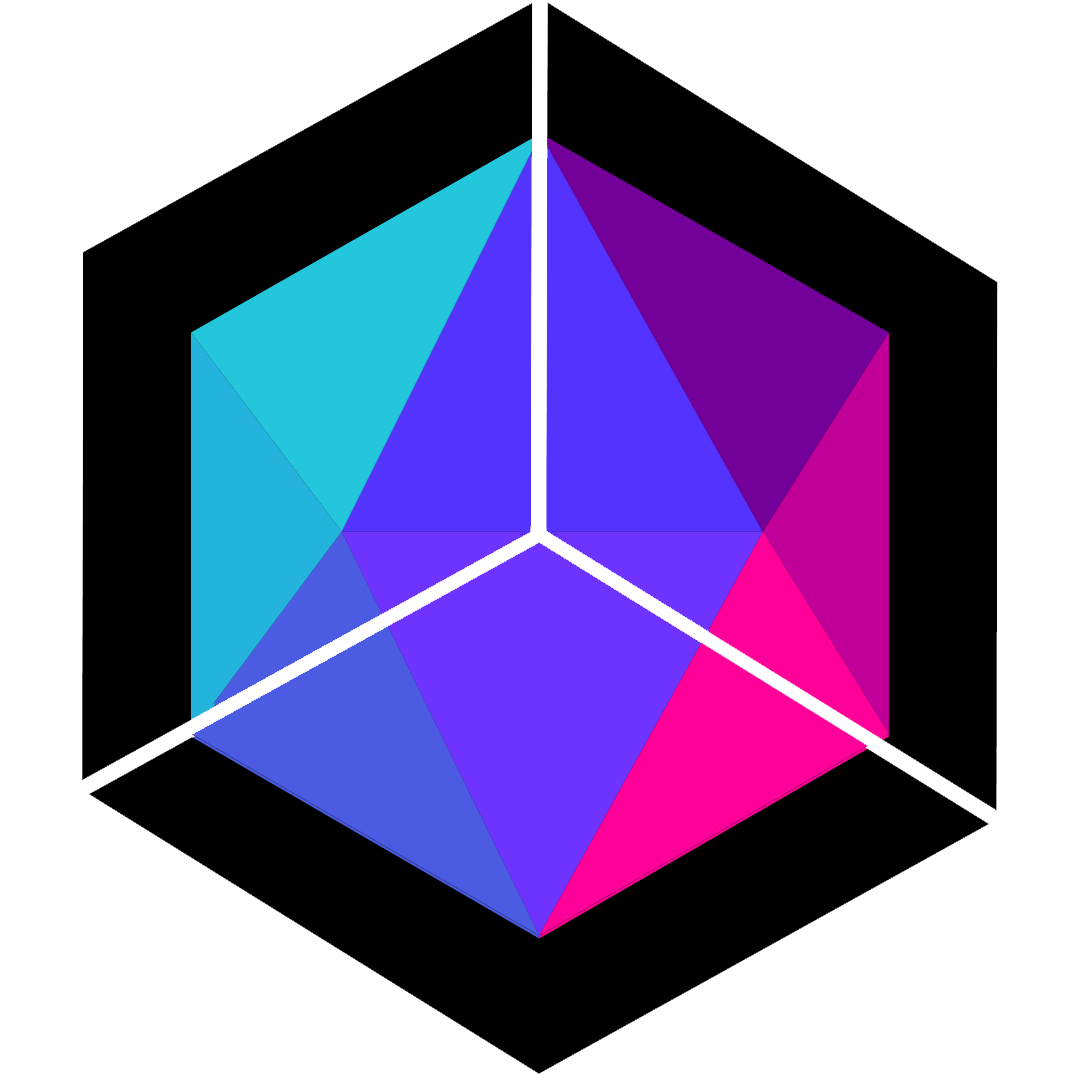
评论区